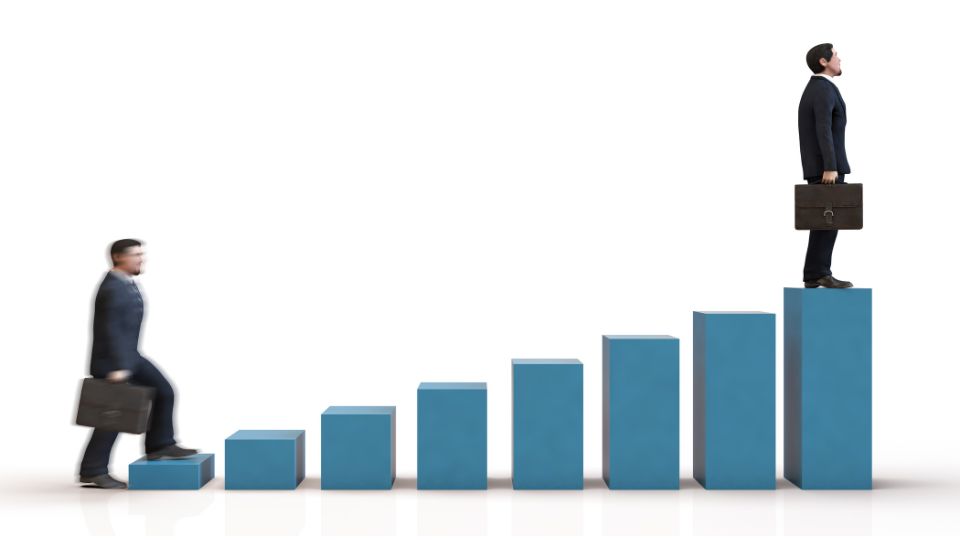Introduction: Cracking the Amazon Jungle
Selling on Amazon often feels like stepping into an endless jungle where every path looks promising at first, but most quickly lead to dead ends. New sellers enter this ecosystem with enthusiasm, but many soon feel overwhelmed by the sheer number of choices. Should you sell electronics, home goods, or fashion accessories? How do you know if people will actually buy your product? And more importantly, how do you avoid sinking money into items that simply won’t sell?
This is the challenge every seller faces: separating the noise from the opportunities. If you walk into the Amazon marketplace blindfolded, you’re essentially gambling. But if you walk in with a map—a tool that helps you see where the demand lies, where competition is low, and where hidden treasures wait—you dramatically increase your odds of success. That map is Helium 10 Black Box.
In this guide, we’ll go beyond the surface and treat you to a full Helium 10 Black Box tutorial. Whether you’re brand new to selling or already managing multiple products, this post will show you how to use Black Box to uncover hidden gems that others overlook. By the end, you’ll see how data can transform confusion into clarity, and how a simple set of filters can reveal the next product that could define your Amazon business.
Table of Contents
What is Helium 10 Black Box and How Does it Work?
Helium 10 Black Box is not just another Amazon product research tool. Think of it as an X-ray scanner for the marketplace. While most sellers see only the surface—popular products, bestseller tags, or what competitors are selling—Black Box lets you peer behind the curtain to understand what’s really happening.
The tool allows you to filter through millions of ASINs (Amazon Standard Identification Numbers) based on precise criteria. Want to find products selling between $20 and $50 with fewer than 200 reviews but at least 500 monthly sales? Black Box will deliver that list in seconds. Instead of scrolling through Amazon for hours, you get curated opportunities that match your exact goals.
Key Features and Benefits
One of the most powerful features of Black Box is its category-specific search. Sellers don’t have to waste time scanning irrelevant products—they can zero in on niches that align with their expertise. For example, someone passionate about fitness could immediately target Sports & Outdoors and uncover untapped workout accessories.
Another strength lies in the saved searches and workspaces. Many sellers discover products they want to track over time rather than jumping in immediately. Black Box allows you to save those results and revisit them later. This way, you can watch trends, see how demand evolves, and make better timing decisions.
The real benefit, however, is confidence. Instead of relying on instinct or copying competitors, you have hard numbers backing your choices. That makes every dollar you invest in inventory a calculated step rather than a gamble.
Setting the Stage: Why Product Research Matters
If you ask experienced Amazon sellers what the single most important factor in success is, most will tell you it’s product selection. A great product practically sells itself with the right branding, while a bad product requires endless effort to push and still struggles.
This is why understanding key metrics in Amazon Seller Central is so crucial. Numbers reveal truths that emotions often hide.
The Role of Data-Driven Decisions
When you rely on tools like Helium 10 Black Box, you shift from emotional decision-making to strategic execution. Instead of saying, “I think yoga mats are popular”, you’ll know exactly how many units are selling, what price range customers prefer, and how many reviews competitors have. Data eliminates guesswork and gives you confidence that your idea has real market demand.
The Risk of Guessing
Without data, many sellers launch products that seem exciting but fall flat. Imagine ordering 2,000 units of a phone accessory only to realize the category is dominated by brands with thousands of reviews. Or picking a seasonal trend like Christmas decorations without realizing demand dies off for 10 months of the year. These are costly mistakes, and they can break a business before it even starts.
This is where lessons from selling seasonal products on Amazon come into play—timing and validation are everything.
Getting Started: How to Use Helium 10 Black Box
Let’s walk through what it feels like the first time you use Black Box. You log into Helium 10, click the Black Box tab, and suddenly, a dashboard appears. At first glance, it may look intimidating, but within minutes you realize how intuitive it is.
Step-by-Step Setup
You begin by selecting your marketplace. Whether you’re targeting the U.S., U.K., India, or elsewhere, the tool adapts to that environment. Next, you choose a category, like Kitchen & Dining. From there, you set filters—maybe you want items priced between $25–$60, with fewer than 150 reviews, and at least 400 monthly sales. After hitting search, you’re presented with dozens of product options that fit those exact criteria.
Saving Searches and Workspaces
Here’s where Black Box becomes even more valuable. Let’s say you find ten interesting products today, but you’re not ready to launch yet. You can save your search and return later, checking whether sales volume is stable or seasonal. This feature directly answers one of the most common questions sellers ask: Can I save or export results in Helium 10 Black Box? Yes, and this alone can save you hours of repeated work.
For sellers managing multiple SKUs, this is as critical as having a bulletproof inventory management strategy.
Filters Explained: The Heart of Product Discovery
The filters are where Black Box earns its reputation. Think of them as a finely tuned sieve for gold nuggets. By adjusting them, you control exactly what kind of products surface.
Finding Low-Competition Niches
One of the most frequent questions sellers ask is: What are the best Helium 10 Black Box filter settings for low-competition niches?
There’s no one-size-fits-all, but many sellers start with:
- Monthly sales: 300–500 minimum.
- Reviews: under 150.
- Price range: $25–$60.
These settings reveal niches where customers are actively buying, but competitors haven’t yet flooded the space.
Consider a seller named Sarah. Using these filters, she stumbled upon a category of eco-friendly kitchen organizers. The products were in demand, reviews were low, and the average selling price provided comfortable margins. Within six months, she was consistently generating over $20,000 a month. Without Black Box, she admits she never would have even thought about entering that category.
The takeaway is clear: low competition isn’t about obscure, gimmicky products. It’s about finding areas where demand and opportunity meet.
Data Accuracy and Reliability
Helium 10 sources much of its information directly from Amazon’s APIs and proprietary algorithms. While no tool can provide exact figures, Black Box is widely considered among the most reliable in the industry.
Practical Applications for Amazon Sellers
Seasonal vs Evergreen Opportunities: Black Box makes it easy to distinguish between seasonal spikes and evergreen products. For example, Halloween costumes may generate impressive sales in October but fall flat for the rest of the year. On the other hand, items like yoga mats or reusable water bottles have steady demand year-round. A smart seller uses Black Box to build a portfolio that balances both types of products—steady cash flow from evergreen products and revenue boosts from seasonal winners.
Private Label Strategies: If your goal is private labeling, Amazon product research with Helium 10 Black Box becomes indispensable. You can spot market gaps, design your product around those needs, and create a brand identity that stands out. This strategy is what allows smaller sellers to compete with established brands. If done right, it’s a direct path to building trust and brand awareness.
Tips & Tricks for Power Users
Combining with Other Helium 10 Tools: Black Box works best when combined with the rest of the Helium 10 suite. Use Cerebro to analyze keyword competitiveness for your shortlisted products, and use Xray to validate results directly on Amazon search pages.
Time-Saving Hacks: Save your filter combinations as presets. This allows you to run the same searches weekly in seconds. Exporting data also makes it easy to delegate research to a VA while keeping track of results yourself.
Revisiting Saved Searches: Demand shifts, trends rise, and competitors enter or exit niches. By tracking results over time, you often spot profitable trends before others notice.
FAQs: Answering Seller Questions
- What is Helium 10 Black Box? It’s a research tool that filters Amazon’s catalog to show products by demand, price, and competition.
- How do I use filters? Set ranges for price, reviews, and monthly sales to surface products aligned with your goals.
- Best filter settings? $25–$60 price, <150 reviews, 300+ monthly sales.
- How accurate is the data? Very accurate compared to industry standards, but always validate manually.
- Can I save/export results? Yes—saving and exporting is built in.
Conclusion: Turning Data into Winning Products
Amazon may feel like a jungle, but with the right tools, you don’t have to wander aimlessly. Every bestseller once began as a data point—hidden inside tools like Helium 10 Black Box. The sellers who succeed are the ones who act on this data, filtering opportunities until they find the gems worth pursuing.
Your next winning product could already be sitting inside Black Box, waiting for you to uncover it. Don’t just read about it—open the tool, set your filters, and run your first search. The path to your next Amazon success story could be only a few clicks away.
👉 Sign up for Helium10 here and start your search today.