What is A/B Testing and Why It's Crucial for Amazon Sellers
Do you know in the competitive world of e-commerce, particularly on platforms like Amazon, the smallest adjustments can make a big difference in sales. One of the most powerful tools to optimize your product listings and increase conversions is A/B testing. As an Amazon seller, understanding and implementing A/B testing can be a game-changer for your business.
This blog will explore what A/B testing is, why it’s essential for Amazon sellers, how to conduct A/B tests on your product listings, and how to analyze the results for maximum impact. This testing is also known as experiments or split testing. Only Amazon brand registered sellers are eligible for this experiment feature.
A/B testing is like a friendly comparison between two components from your listing. You create two slightly different versions and see which one performs better. It's that simple!
Why is A/B testing important?
Well, imagine you could read your customers' minds and know exactly what makes them click “Buy Now”. That's basically what A/B testing does for you. It helps you understand what your customers prefer, so you can make your listings irresistible.
In the bustling world of Amazon, where competition is fierce and customers have endless choices, A/B testing can be your secret weapon. It's like having a crystal ball that shows you what works and what doesn't.
Did you know? Even small changes in your listing can lead to big improvements in sales. A simple tweak in your product title or a different main image could be the difference between a sale and a scroll-past.
How to Set Up and Run A/B Tests in Amazon Seller Central
Alright, now that we know why A/B testing is so important, let's learn how to do it.
- Log into your Amazon Seller Central account.
- Navigate to the “Manage Experiments” page. You can find this under the “Brands” tab.
- Click on “Manage Experiments”.
- Choose the product you want to test. Remember, you can only test one product at a time.
- Select what you want to test – it could be your title, main image, or product description.
- Create your two versions – the original (A) and the variation (B).
- Set the duration for your test. Amazon recommends at least 4 weeks to get reliable results.
- Launch your experiment and wait for the results to roll in!
It's like cooking a new recipe – you follow the steps, and then you get to taste the results. Except in this case, the “taste” is improved sales!
Key Elements to Test: Titles, Images, Descriptions, and More
Now, let's talk about what you can actually test. There's quite a lot, actually!
Images
Your main image is crucial. You could test:
- Product on a white background vs. lifestyle image
- Close-up shot vs. full product shot
Titles
Your product title is often the first thing a customer sees. You can test different formats, like:
- Brand – Product Name – Key Feature
- Product Name – Brand – Key Feature
Descriptions
In your product description, you might test:
- Bullet points vs. paragraphs
- Technical details first vs. benefits first
Price
Yes, you can even test different prices! Maybe a slightly lower price will lead to more sales and higher overall revenue.
A+ Content
If you're brand registered, you can test different layouts and content in your A+ section.
Remember, the key is to only change one element at a time. If you change multiple things, you won't know which change made the difference.
Pro tip: Start with testing your main image or title. These often have the biggest impact on click-through rates.
Analyzing A/B Test Results to Improve Your Product Listings
Okay, so you've run your test. Now what? It's time to put on your detective hat and analyze those results!
Amazon will show you metrics like:
- Units ordered
- Revenue
- Conversion rate
- Click-through rate
Look at these numbers carefully. Did version B outperform version A? By how much?
Here's a personal example: I once tested two different titles for a yoga mat. Version A was “Eco-friendly Yoga Mat – Non-slip, Extra Thick for Comfort”. Version B was “Premium Yoga Mat – Extra Grip, Perfect for Hot Yoga”. To my surprise, Version B got 15% more sales! Turns out, my customers cared more about grip than eco-friendliness.
Don't just look at sales, though. Maybe one version got fewer sales but higher revenue because it attracted customers who bought more expensive items. It's all about finding what works best for your specific product and target audience.
Best Practices and Common Pitfalls in A/B Testing
Let's talk about some dos and don'ts of A/B testing. Trust me, I've learned some of these the hard way!
Best practices:
- Be patient. Give your test enough time to gather meaningful data.
- Test one thing at a time. It's tempting to change everything at once, but resist!
- Have a hypothesis. Think about why you're making a change and what you expect to happen.
- Keep detailed records. You'll thank yourself later when you're trying to remember what worked.
Common pitfalls:
- Ending tests too early. I once got excited about early results and ended a test after just a week. Big mistake!
- Ignoring seasonal factors. A swimsuit might perform differently in summer versus winter.
- Not considering statistical significance. Just because B performed better doesn't always mean it's truly better.
- Forgetting about mobile. More and more customers shop on their phones, so make sure your changes look good on mobile too.
Leveraging A/B Testing to Drive Sales Growth on Amazon India
So, how can you use all this A/B testing goodness to boost your sales? Here are some ideas:
- Continuous improvement: Don't just test once and call it a day. Keep testing different elements regularly.
- Learn from your competitors: Notice something interesting in a competitor's listing? Test a similar approach for your product.
- Adapt to trends: Consumer preferences change. Use A/B testing to stay on top of what's working right now.
- Customize for Indian market: What works in other countries might not work in India. Test elements that resonate with Indian customers.
- Use insights across products: Did you learn something valuable from testing one product? Apply that learning to your other listings too.
Remember, A/B testing is not about finding a “perfect” listing. It's about constantly learning and improving. It's like fitness – you don't go to the gym once and expect to be fit forever. It's an ongoing process.
So, are you ready to start testing? Once you see the impact it can have on your sales, you'll wonder how you ever managed without it. Happy testing, and here's to your success in selling on Amazon!



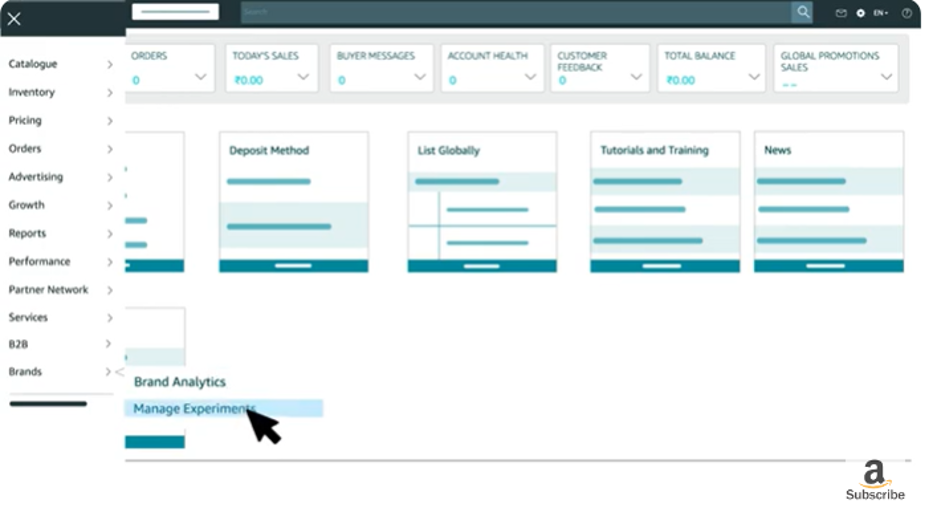



4 Responses
Thanks a lot for the beautiful explanation which is easily understandable
I’m just a beginner, above content is very useful to me , Thank you, MR Aman
Thank you Aman for this insightful information, as a new amazon seller, I’ll definitely use this A/B testing.
Good to understand for beginners