Returns are an integral aspect of running an e-commerce enterprise. Customers may initiate returns or replacements for various reasons, yet this shouldn't impede your business growth. Discover effective returns management techniques utilizing your seller dashboard on Amazon, along with invaluable tips for seamlessly handling returns.
As a seller, prioritizing the provision of comprehensive and accurate product information is paramount. This not only empowers customers to make informed purchasing decisions but also minimizes return occurrences. Despite diligent efforts in product presentation and exceptional customer service, instances may arise where the received product fails to meet expectations or arrives damaged/defective, necessitating returns.
Navigating returns involves understanding how to manage them efficiently while ensuring customer satisfaction. To address this, here's a concise roadmap elucidating strategies for handling returns adeptly and fostering customer delight.
How to manage your Amazon returns
Amazon offers a straightforward procedure for managing return orders. Here's a step-by-step guide:
Step 1: Upon a customer's initiation of a return, you receive a notification. At this point, you have the option to process the return request automatically or manually. If you've configured your returns to be auto-approved, returns will be processed only if they adhere to Amazon's return policies. Simply log in to your Seller Central account, navigate to the ‘Orders' tab, and choose ‘Manage Returns.' From there, you can pinpoint the specific return by applying filters on the left-hand side or selecting the date.
For manual approval, sellers handle each return individually, with the ability to approve or deny each request.
Step 2: Upon selecting the return request, you have several actions at your disposal. You can either authorize the request, close it, issue a refund, or initiate contact with the buyer.
To authorize a return, you need to furnish an Authorization number, either by generating it yourself or requesting Amazon's assistance. Verify the return address and proceed to authorize it. Upon successful authorization, you'll receive a confirmation message.
Step 3: After the return has been authorized from your end, the customer is required to print both the Return Merchandise Authorization and Return Mailing label. Subsequently, they should insert the Merchandise label inside the box and attach the Return label outside the box before dispatching it to you.
Step 4: Upon receiving the product, conduct a comprehensive inspection to ascertain the reason for return. Depending on its condition, you have the option to issue a full or partial refund. To process the refund, provide the requisite details and proceed to click on ‘Submit Refund' to initiate the process. Please note that it may take 3-5 working days for the refund to be credited back to the customer.
Step 5: If you determine that the request is not valid, you have the option to close the return request and provide a clear reason for rejecting it. A message will be sent to the buyer, and the request will be officially closed.
Step 6: Finally, if you feel the need to communicate with the buyer to seek further clarification or resolve any issues, you can send them a message. You also have the option to attach an image or a file if necessary. Once composed, click on ‘Send email' to dispatch the message.
Note: Customers have the option to cancel an order within 30 minutes of placing it. If they attempt to cancel the order beyond this timeframe, you can proceed to cancel it from your end. If the product has not yet been shipped, navigate to ‘Manage Orders' to cancel the order, or utilize an order cancellation feed. Amazon will subsequently update the order status and notify the customer via email. In cases where the product has already been shipped, you can request the customer to return it to you, following which you can issue a refund.
Handling Returns For Fulfillment by Amazon (FBA) sellers
For Fulfillment by Amazon (FBA) sellers, handling returns can vary depending on your specific circumstances and Amazon's policies, which can change over time. Here's a general overview of how returns work for FBA sellers:
- Amazon's Return Policy: Amazon has its own return policy that applies to products sold through its platform. This policy typically allows customers to return items within a certain timeframe for a refund or replacement, often within 30 days of delivery. It many differ for categories and sub categories.
- Automated Returns: Amazon may automatically authorize returns for certain reasons, such as item not as described, damaged or defective items, or buyer remorse. In these cases, the buyer can initiate the return through their Amazon account, and Amazon handles the logistics of the return, including providing a return label and processing the refund.
- FBA Returns Processing: When a customer returns an item fulfilled by Amazon, the returned item is sent back to one of Amazon's fulfillment centers. Amazon then inspects the returned item to determine its condition. Depending on the condition, Amazon may either return the item to your inventory for resale, dispose of the item if it's unsellable, or reimburse you for the value of the item.
- Reimbursement: If Amazon reimburses you for a returned item, it's typically based on the item's sale price minus any applicable fees. However, reimbursement policies can vary, and you should review Amazon's policies and guidelines for accurate information.
- Customer Service: While Amazon handles most aspects of returns for FBA sellers, you may still need to provide customer service to address any inquiries or issues related to returns. Prompt and helpful communication with customers can help maintain positive relationships and minimize negative feedback.
- Monitoring Returns: It's important for FBA sellers to regularly monitor their returns and reimbursements to ensure accuracy and identify any discrepancies or potential issues. Amazon provides tools and reports to help sellers track returns and manage their inventory effectively.
Handling returns for Merchant Fulfilled sellers on Amazon
For returns on items fulfilled by merchants on Amazon, the process typically depends on the return policy set by the individual seller. Here's a general outline of how returns for merchant-fulfilled items work on Amazon:
- Check the Return Policy: Start by reviewing the return policy specified by the seller on the product listing. This information is usually found under the “Returns & Refunds” section on the product page.
- Initiate the Return: If the item is eligible for return according to the seller's policy, you can initiate the return process through your Amazon account. Go to the “Your Orders” section, find the order containing the item you want to return, and select “Return or Replace Items.”
- Select Return Reason: You'll be prompted to select a reason for the return. This information helps both Amazon and the seller understand why the item is being returned.
- Choose Return Method: Depending on the seller's policy, you may have options for how to return the item. This could include returning it via mail or dropping it off at a designated location.
- Package the Item: Follow the instructions provided for packaging the item securely for return shipment. Include any necessary documentation, such as a return authorization form if required by the seller.
- Ship the Item: If you're responsible for shipping the item back, you'll need to send it within the timeframe specified by the seller's return policy. Some sellers provide prepaid shipping labels, while others require you to cover the return shipping costs.
- Monitor Return Progress: Keep an eye on the return status through your Amazon account. Once the seller receives the returned item, they will typically process the refund or replacement according to their policy.
- Receive Refund or Replacement: Once the return is processed, you should receive a refund to your original payment method or a replacement item, depending on your preference and the seller's policy.
Best Practices for Managing Customer Returns
Provide Regular Updates to Customers:
Keep customers informed by notifying them once their refund has been initiated. Specify the timeframe within which the refund will be credited to their account to ensure transparency and mitigate any concerns.
Solicit Customer Feedback:
Following the closure of a return request, take the opportunity to gather feedback from the customer regarding their experience with your service. Encourage them to share feedback on your product or service to bolster your credibility in the marketplace.
Embrace Returns as Opportunities for Improvement:
Rather than viewing returns as setbacks, leverage them as valuable learning experiences to refine and enhance your business operations. Continuously strive to improve your processes and services to foster growth and success in the Amazon marketplace.
Packaging Insert:
When returning a product you've sold on Amazon, including a packaging insert can be beneficial for both you and the customer. Clearly outline the steps the customer needs to take to return the product. Provide your contact details, including your email address or customer service number, so the customer can reach out to you directly with any questions or concerns about the return.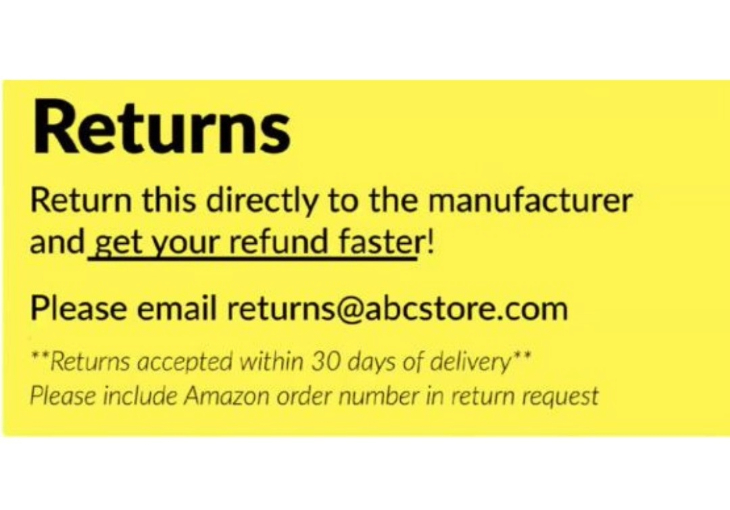
How to avoid returns in Amazon selling
Avoiding returns as an Amazon seller involves several strategies to minimize the chances of customers wanting to return items:
- Accurate Product Descriptions: Ensure that your product listings provide clear and accurate descriptions, including details such as size, color, dimensions, and materials used.
- High-Quality Images: Use high-resolution images from multiple angles to give customers a clear understanding of what they are purchasing.
- Detailed Product Information: Include all relevant information about the product, including specifications, features, and any limitations.
- Transparent Policies: Clearly outline your return policy, including the process for returning items, any restocking fees, and conditions for refunds or exchanges.
- Excellent Customer Service: Provide prompt and helpful customer service to address any inquiries or concerns before and after the sale.
- Quality Control: Ensure that the products you sell meet high-quality standards to reduce the likelihood of defects or dissatisfaction.
- Feedback Analysis: Pay attention to customer feedback and reviews to identify any recurring issues and address them proactively.
- Packaging: Use secure packaging to protect items during shipping and ensure they arrive in good condition.
- Offering Alternatives: Provide alternative solutions to customers who are dissatisfied, such as exchanges, refunds, or discounts on future purchases.
- Post-Sale Communication: Follow up with customers after their purchase to ensure satisfaction and address any concerns they may have.
By implementing these best practices, you can navigate customer returns effectively and cultivate a positive reputation as a trusted seller.
Successfully navigating e-commerce returns is a multifaceted endeavor that requires careful planning, efficient processes, and a customer-centric approach. By understanding the nuances of e-commerce returns in India and implementing tailored strategies for handling returns effectively, sellers can not only mitigate the challenges associated with returns but also foster trust, loyalty, and long-term success in the competitive e-commerce landscape. Embrace returns as an opportunity to enhance the customer experience and differentiate your brand, ultimately driving growth and profitability in the dynamic Indian e-commerce market.

