Selling on Amazon is highly rewarding, but it also comes with challenges—one of the biggest being listing hijackers and unauthorized resellers. If left unchecked, hijackers can steal your Buy Box, sell counterfeit versions of your product, and damage your brand reputation.
To maintain control over your listings, it's crucial to identify hijackers early, take preventive measures, and know how to remove them effectively. This guide will walk you through everything you need to protect your brand, eliminate hijackers, and secure your business on Amazon.
What is Amazon Listing Hijacking?
a. Understanding Listing Hijacking and How It Affects Sellers
Listing hijacking occurs when unauthorized sellers start selling your product under your listing—often at a lower price. These sellers may:
- Offer counterfeit or poor-quality versions of your product.
- Win the Buy Box, leading to lost sales for you.
- Damage your brand reputation with negative reviews from unhappy customers.
b. Difference Between Listing Hijackers, Counterfeit Sellers, and Unauthorized Resellers
- Listing Hijackers – Random sellers who add themselves to your listing without permission.
- Counterfeit Sellers – Sellers who offer fake or low-quality versions of your product.
- Unauthorized Resellers – Legitimate sellers who acquire your product through unauthorized sources and resell it.
c. Real-World Examples of Hijackers Taking Over Listings
- A private-label seller lost the Buy Box overnight because a hijacker started selling a lower-priced counterfeit version of their product.
- A well-rated product started receiving bad reviews, only to discover that hijackers were selling defective duplicates.
If hijackers gain control, they can take a significant portion of your sales and harm your brand reputation.
Signs That Your Listing Has Been Hijacked
a. How to Spot Hijackers in Your Listing
Sudden loss of the Buy Box – If your listing no longer has the Buy Box despite stable performance, a hijacker may have undercut your price.
Unexpected pricing changes – If your product is being sold at a much lower price, a hijacker might be selling counterfeit or unauthorized inventory.
Poor-quality duplicates – If customers start complaining about defective products, a hijacker may be fulfilling fake items under your listing.
b. Using Helium10 Alerts to Get Real-Time Notifications
Set up Helium 10’s Alerts to monitor:
- New sellers appearing on your listing.
- Sudden price drops that indicate unauthorized sellers.
- Changes in Buy Box ownership.
c. Checking Seller Names and Fulfillment Methods to Detect Unauthorized Sellers
- Navigate to your Amazon listing and check “Other Sellers on Amazon” to see who else is offering your product.
- Look for FBM (Fulfilled by Merchant) sellers, as hijackers often use cheap fulfillment methods to bypass quality control.
Regularly checking your listing helps you detect and act against hijackers before they cause major damage.
Steps to Prevent Hijackers from Taking Over Your Listing with Amazon Transparency
a. What is Amazon Transparency and How Does It Work?
Amazon Transparency is an anti-counterfeiting program that allows sellers to place unique scannable codes on their products. Amazon scans these codes before allowing any seller to list the product. If the seller doesn’t have an authorized Transparency code, they cannot sell your product.
b. Enrolling Your Brand in Amazon Transparency Through Brand Registry
To use Transparency, you must first enroll in Amazon Brand Registry. Steps to enroll:
- Go to Amazon Brand Registry and sign up with your trademarked brand.
- Select Amazon Transparency as a brand protection feature.
- Once approved, Amazon will assign unique Transparency codes for your products.
c. Generating Unique Transparency Codes for Each Unit
- Each unit you manufacture will have a Transparency code, ensuring only authorized sellers can sell it.
- Amazon verifies Transparency codes at fulfillment centers, preventing hijackers from listing your product.
This is one of the most effective ways to prevent hijackers from ever taking over your listing.
How to Remove a Hijacker from Your Listing (Step-by-Step Process)
If a hijacker has already taken over your listing, follow these steps to remove them immediately.
Step 1: Contact the Hijacker via Amazon Buyer-Seller Messaging
- Send a Cease and Desist Letter through Amazon’s Buyer-Seller Messaging system.
- Politely but firmly inform them that they are violating your intellectual property rights.
- Request immediate removal within 24-48 hours.
Most hijackers will leave voluntarily when they realize they are dealing with a serious seller.
Step 2: Report using Amazon Infringement form India – Amazon infringement
If the hijacker does not respond to your initial cease and desist message, the next step is to officially report the infringement to Amazon using their dedicated form:
How to File the Report:
-
Visit the Amazon India Infringement Report Page.
-
Select “Copyright & Trademark Infringement” as the issue type.
-
Provide the ASIN of the affected listing, and the seller name of the hijacker.
-
Upload your trademark certificate (if applicable) and explain the violation clearly—mention that the hijacker is unauthorized and listing counterfeit or parallel import products under your brand.
-
Submit your contact details and supporting documents if needed.
What to Include in the Description:
-
State that you are the registered brand owner (or authorized seller).
-
Mention that the hijacker is violating your intellectual property rights.
-
Add that the seller is not part of your distribution network and is damaging customer trust.
Once submitted, Amazon usually reviews and responds within a few days. If your claim is valid, the hijacker may be removed from the listing, and their offer suppressed.
Step 3: Send a Physical Cease and Desist Letter via India Post
If the hijacker does not respond, take the next step:
- Place a test order from the hijacker to obtain their billing address and GST details.
- Print a legal Cease and Desist Letter and send it via India Post with an Acknowledgment Receipt.
- Clearly state that legal action will be taken if they do not remove themselves from the listing.
Step 4: Amazon Brand Registry
If you haven’t already enrolled your brand, this step is crucial. Amazon Brand Registry offers tools and support that can help you identify, report, and remove hijackers more effectively.
How to Enroll in Amazon Brand Registry:
-
Visit the Amazon Brand Registry portal.
-
You’ll need:
-
A registered trademark in India (or any accepted country).
-
An active Amazon seller account.
-
Your brand logo, product images, and packaging details.
-
-
Submit the application with your trademark details and brand documentation.
Once approved, you'll get access to powerful brand protection tools.
Key Benefits of Brand Registry for Hijacker Protection:
-
Report Violations Faster: You get access to a dedicated Report a Violation tool, which allows you to submit IP complaints more efficiently than regular infringement forms.
-
Control Over Listings: Brand Registry helps you lock your content, such as titles, bullet points, and images, making it harder for hijackers to alter your listing.
-
Access to Transparency Program: Enables you to apply unique codes to each unit, preventing counterfeiters from listing your products.
-
Amazon Support Priority: Brand-registered sellers get faster responses and stronger support from Amazon’s brand protection team.
If you're already brand registered, you can escalate hijacking issues through the Brand Registry support dashboard, which usually leads to quicker resolutions compared to standard seller support.
Step 5: Take Legal Action if Hijacker Does Not Comply
- If the hijacker refuses to leave, consult an advocate or legal expert to draft a formal legal notice.
- Serve the notice to the hijacker warning them of further legal consequences.
- Escalate the issue to Amazon’s Legal & Seller Performance Team for direct intervention.
Amazon takes IP violations seriously—filing a report can result in the hijacker’s account suspension.
Long-Term Strategies to Protect Your Brand from Hijackers
a. Continuously Monitor Your Listings with Helium 10’s Alerts & Keyword Tracker
Set up alerts for sudden price drops, new sellers, or Buy Box losses. This allows you to act immediately before a hijacker takes over your listing.
b. Expanding Transparency Coverage to All Your Products
Even if you start with Transparency for one product, expand it to all your bestsellers to ensure long-term protection.
c. Diversifying Sales Channels to Reduce Dependence on Amazon
While Amazon is a powerful sales platform, diversifying can protect your brand:
1. Create an official website to establish credibility.
2. Drive external traffic through Facebook Ads & Google Ads to build brand authority.
A strong multi-channel presence makes it harder for hijackers to damage your brand.
Conclusion
Protecting your Amazon listing from hijackers and unauthorized sellers is crucial for long-term success. By implementing proactive strategies like Brand Registry, Amazon Transparency, and constant monitoring, you can prevent hijackers from damaging your brand, taking your sales, and harming your reputation.
Key Takeaways:
- Monitor your listings regularly for signs of hijackers.
- Use Helium 10 Alerts to track listing changes.
- Enroll in Amazon Transparency to prevent unauthorized sellers.
- Take action immediately with Cease & Desist letters and legal steps.
- Expand your brand presence beyond Amazon for added security.
Stay vigilant and protect your Amazon business today! Have you faced hijackers before? Share your experiences in the comments below!


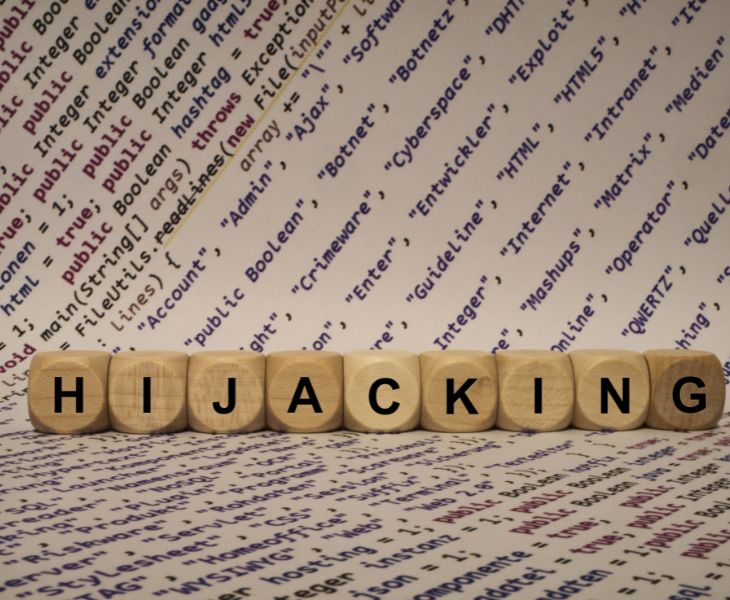

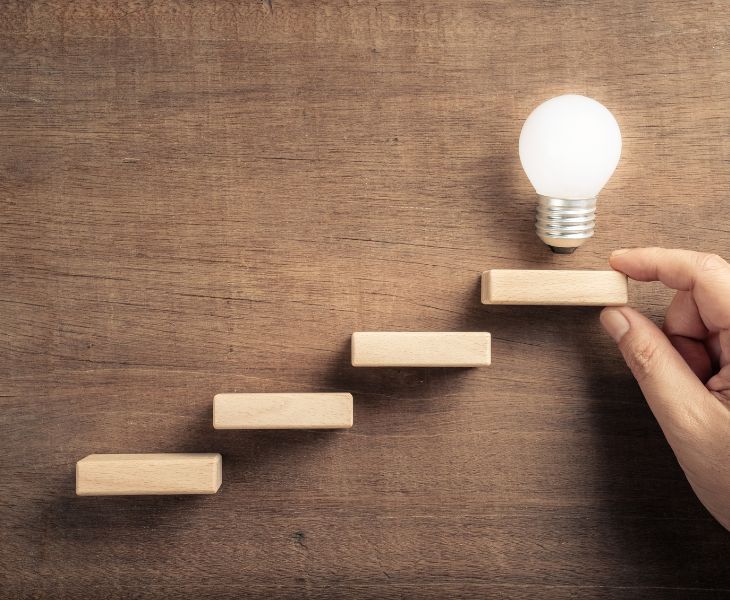
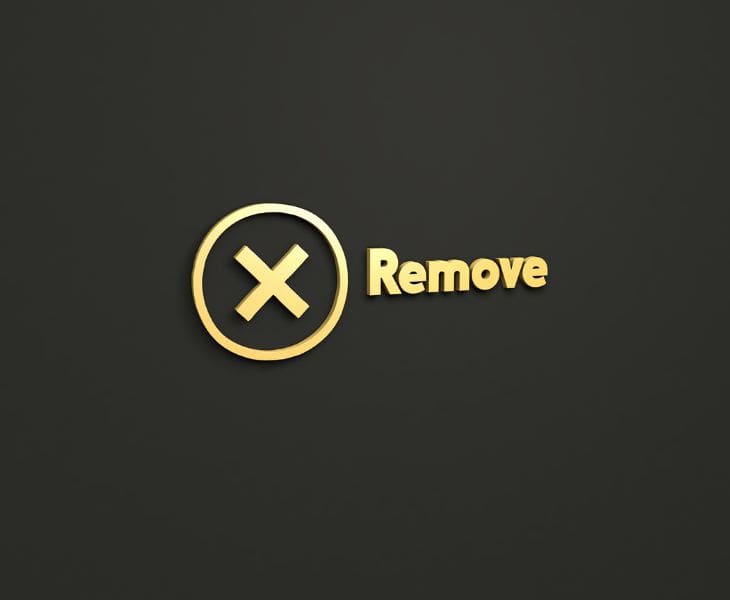

One Response
Very Useful tips