Standing out in Amazon's bustling marketplace can be a challenging task for any seller. With numerous competitors, it requires strategic efforts to attract and retain customer attention. With millions of products competing for consumer attention, creating eye-catching product listings is crucial to enhance brand recognition and drive sales. An effective product listing not only attracts potential buyers but also builds trust and loyalty, paving the way for long-term success. This comprehensive guide will explore the key elements of crafting compelling product listings that capture attention and enhance your brand presence on Amazon.
Understanding the Importance of Brand Recognition
Brand recognition refers to how easily a consumer can identify a brand by its attributes, such as logo, colors, or slogan. On Amazon, brand recognition plays a pivotal role in influencing purchasing decisions. When customers recognize and trust your brand, they are more likely to choose your products over competitors. Therefore, your product listings should not only provide essential information but also reflect your brand's identity and values.
Crafting an Engaging Product Title
The foundation for converting your products into assets that produce sales for you every day lies in doing this Product Listing Optimization. This simply refers to the information you put on your Amazon product detail page, which helps potential buyers on Amazon see what your product is all about. It's also very easy to beat the majority of your competitors through some very basic optimization.
The important areas to optimize on Amazon’s product detail page are the title, bullet points, images, and product description.
The product title is the first thing potential buyers see, making it one of the most critical elements of your listing. A well-crafted title should be clear, concise, and packed with relevant keywords to improve search visibility. Here are some tips for creating effective product titles:
- The title is the name given to every product
- Amazon allows a character limit of 150 to 200 characters
Amazon suggests incorporating the following attributes in product titles.
- Brand and Description
- Product Line
- Material or Key Ingredient
- Color
- Size
- Quantity
What they do not mention, probably because they want to discourage keyword stuffing, is that you should include an important keyword in the product title. A title is also critical for earning a high click-through-rate and conversion rate by clearly stating what the product is. Since sales is the important factor in ranking, keyword-stuffed titles that discourage users from clicking will ultimately harm your rankings.
An example of an optimized title would look like this: “Innovee Stainless Steel Lemon Squeezer – Professional Manual Citrus Juicer”. Aim for a title length of around 150-200 characters to ensure it displays fully on search results.
High-Quality Images: A Picture is Worth a Thousand Words
Visual content is a powerful tool for grabbing attention and conveying information quickly.
You will need 8 to 10 high-quality images of your products, but although you are only able to create four images for the time being, that’s enough to get your product listing up. You could always add more images and improve it later.
Images are important for driving conversions as customers need to know what they are buying. Images are also good for showcasing your product benefits, adding credibility, providing context, and firing buyers imagination. You also add videos to stand out from the competition. More importantly, however, you need to make sure that you follow Amazon’s guidelines about images. These requirements include:
- TIFF (.tif/.tiff), JPEG (.jpeg/.jpg), GIF (.gif) and PNG (.png) format.
- Image pixel dimensions of at least 1000 or larger in either height or width preferred sRGB or CMYK color mode, so that if a customer hovers over, it will zoom in and show in a larger window.
- Must be the cover art or a professional photograph of the product; not a drawing
- Product should fill 85% or more of the image frame.
- Backgrounds must be pure white.
Main Image should not include watermarks, borders, URLs, animation, seller logos or any other text.
- Include at least seven images, as Amazon provides nine image slots
- Seven images are visible on the product page, and clicking on them reveals two more in a pop-up
High-quality images can significantly enhance the appeal of your product listing.
Follow these guidelines to create compelling product images:
- Use High Resolution: Ensure your images are clear and high resolution (at least 1000 pixels on the longest side) to allow zoom functionality.
- Show Different Angles: Include multiple images showing the product from various angles, highlighting key features and details.
- Lifestyle Images: Incorporate lifestyle images that show the product in use, helping customers visualize how it fits into their lives.
- Infographics: Use infographics to showcase important features and benefits, making it easy for customers to understand the product's value.
Writing Persuasive Bullet Points
Bullet points provide a quick overview of your product's key features and benefits. Well-crafted bullet points can persuade potential buyers by highlighting what makes your product unique.
The bullet points seem to be more influential on search rankings than the description. It’s better to write a compelling detail oriented bullet point, so that the buyers can have an idea of what the product is about at a quick glance. You can also incorporate main keywords in the bullet point.
This will surely provide a best result in the Amazon ranking system. This is especially important for conversion purposes since it appears close to the Add to Cart button and above the fold in a lot of cases. Amazon testing reveals that effective bullet points increase sales. The better your descriptive bullet points for product pages-the more you will sell on Amazon. (Note: Amazon chooses bullet point information based on aggregate seller data).
Amazon recommends the following bullet point best practices:
- Highlight the five key features you want customers to consider:
- Maintain consistency across products
- Feature important information from the title and description e.g.: Dimensions, age, contents, etc.
- Begin each bullet point with a capital letter
- Write with sentence fragments and do not include ending punctuation.
- Do not include promotional or pricing information
- Include product benefits in each bullet point alongside the product benefit
- Utilize five bullet points located below the title and price
- Amazon allows a 250-character limit for each bullet point
Here’s how to create effective bullet points:
- Focus on Benefits: Rather than just listing features, explain how those features benefit the customer. For example, “Double-walled insulation keeps drinks cold for 24 hours.”
- Be Concise: Keep each bullet point concise and easy to read, ideally within 200 characters.
- Prioritize Information: Place the most important and impactful information at the beginning of the list.
Detailed Product Descriptions: Tell Your Story
While bullet points provide a snapshot, the product description allows you to delve deeper into the product's features, benefits, and brand story.
The product description displays further down the product page. Make sure you always have a solid description of your product, mainly because consumers want to hear more about it and make the buying decision, and also this is how Amazon will determine what your product is all about. Using keywords in this description is a must. Other search engines besides Amazon will also look at your product description if they are crawling Amazon (so just about every single search engine). So you kill two birds with one stone if you take the time to write a solid, keyword-rich description.
Try to use as much of the space allowed to tell a real story about your brand, your product, and what sets you apart from the competition. Once again, you can reinforce the purchase triggers in slightly greater detail since you’ll have a little more space to work with. If you have the option, include photographs as well.
Your product description is what encourages your visitor to convert, so it should be compelling. However, it doesn't seem to affect ranking a great deal at all. What does look to have a good effect is bullet points within your description. Place your primary keywords in bullets and this will really help you rank highly.
This should speak for itself. Today, online consumers are much more tech savvy and detail oriented. If a consumer is not given an accurate and detailed description of what they are purchasing, they will not buy it. Make sure your descriptions are clear, accurate and typo free.
- Write a detailed product description with a character limit of 1000
- This section allows for an article-like description of your product
A compelling product description should:
- Expand on Bullet Points: Provide more detailed explanations of the features and benefits mentioned in the bullet points.
- Highlight Unique Selling Points: Emphasize what sets your product apart from competitors.
- Incorporate Keywords: Use relevant keywords naturally throughout the description to improve SEO.
- Tell Your Brand Story: Share your brand's mission, values, and the story behind the product to create an emotional connection with customers.
Search Terms (Back-End):
- Accessible through the “Keyword” tab in Seller Central
- Also known as back-end search terms, these are hidden from customers
- Optimize these terms to enhance the discoverability of your product
Ensure optimization across these five components—Title, Images, Bullet Points, Product Description, and Back-End Search Terms—to maximize the effectiveness of your Amazon product listing.
Potential Launch List
Another aspect you can do while you’re waiting for your product would be to begin to make a list of people you're able to ask to check out your products when they arrive. Your first product reviews could be from your friends or family members – anybody who'd want to support you. You can begin asking people now to ensure that whenever your product arrives, you are able to provide them with one and encourage them to submit a product review immediately.
Most buyers on Amazon take a look at reviews to help them to decide whether or not to purchase a product, so it’s important that you have as many good reviews in place, as soon as possible.
Utilizing Enhanced Brand Content (EBC) or A+ Content
Enhanced Brand Content (EBC), also known as A+ Content, is a powerful tool for brand-registered sellers to elevate their product listings. This feature allows you to add rich content such as videos, comparison charts, and enhanced images to your product detail pages. Benefits of using EBC include:
- Improved Visual Appeal: EBC enables you to create visually appealing and engaging content that stands out.
- Increased Conversion Rates: Enhanced content can lead to higher conversion rates by providing more comprehensive information and building trust with customers.
- Brand Storytelling: Use EBC to tell your brand story in a more compelling and visually engaging way.
Leverage Customer Reviews and Ratings
Customer reviews and ratings play a crucial role in building trust and credibility. Positive reviews can significantly impact a buyer's decision-making process. Here’s how to effectively leverage customer reviews:
- Encourage Reviews: Prompt customers to leave reviews by following up with a polite request after purchase.
- Highlight Positive Reviews: Feature positive reviews in your product description or images to build credibility and trust.
Competitive Pricing and Promotions
Pricing is a critical factor that influences purchasing decisions. Competitive pricing strategies can attract more customers and enhance your brand’s visibility. Consider these pricing tactics:
- Research Competitors: Analyze competitor pricing to ensure your prices are competitive.
- Offer Discounts and Deals: Use promotions, discounts, and deals to attract customers and encourage purchases.
- Bundle Products: Offer product bundles at a discounted price to provide added value and increase sales.
Optimize for Mobile Users
With a significant number of shoppers using mobile devices, optimizing your product listings for mobile is essential. Ensure your listings are mobile-friendly by:
- Shortening Titles: Keep titles concise to ensure they display well on smaller screens.
- High-Quality Images: Use high-resolution images that load quickly and look good on mobile devices.
- Clear Bullet Points: Ensure bullet points are easy to read and digest on mobile screens.
Continuous Monitoring and Optimization
Creating eye-catching product listings is not a one-time task. Continuously monitor and optimize your listings to maintain their effectiveness. Use these strategies for ongoing optimization:
- Analyze Performance Metrics: Regularly review performance metrics such as click-through rates (CTR), conversion rates, and customer feedback.
- A/B Testing: Experiment with different titles, images, and descriptions to see what resonates best with your audience.
- Stay Updated with Trends: Keep an eye on market trends and competitor strategies to ensure your listings remain relevant and competitive.
Conclusion
In the competitive world of Amazon selling, creating eye-catching product listings is essential for enhancing brand recognition and driving sales. By focusing on crafting engaging titles, high-quality images, persuasive bullet points, and detailed descriptions, you can create listings that not only attract potential buyers but also build trust and loyalty. Leveraging tools like Enhanced Brand Content, optimizing for mobile users, and continuously monitoring and optimizing your listings will further enhance your brand presence on Amazon. Invest time and effort into your product listings, and you will see the benefits in increased visibility, credibility, and sales.





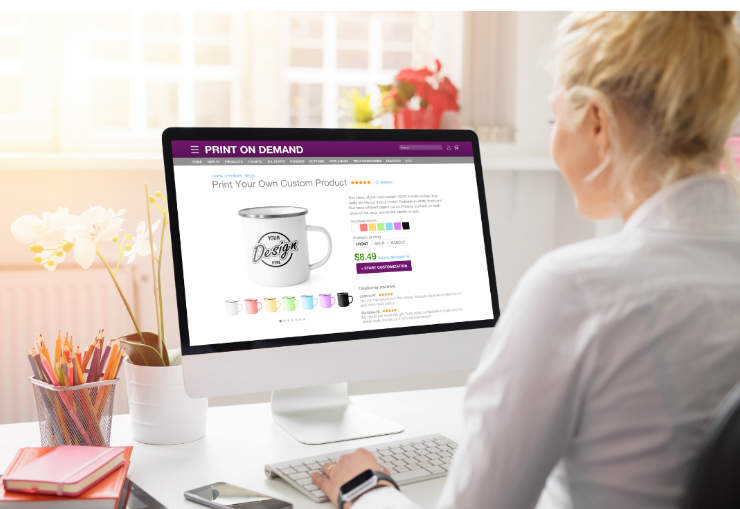








One Response
அருமையான பதிவு